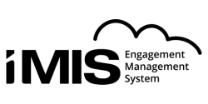Dynamics 365 For Customer Service
Tailor Customer Engagement For Optimal Response
Earning customers for life is key to building your company’s brand longevity and steady profit growth over time. That is why when mistakes occur, it is important to keep customer satisfaction a top priority. Dynamics 365 Customer Service helps service representatives and managers monitor their workload so that they can bring fast and quality resolutions to customers.
Drive your cases, requests, and issue tickets from initiation to closure using business process flows and AI-designed step-prompts customized to your services. The customer service hub is perfect for companies willing to empower their teams to spend less time searching for information and more time making every customer interaction count.
Customer Service Challenges
Build Customer Trust By Streamlining Your Support
Personalize Customer Experiences
Anticipating and delivering your customers’ needs is always an important step to gaining a service-oriented business model. Customer Service offers insights that help you understand your customers’ interactions, timeline of offered support, and communication preferences. Communicate with your customers on a multitude of channels, including voice, chat, SMS, Facebook Messenger, WhatsApp, WeChat, Twitter DM, and Line, all from one central desktop agent. Following your customers engagement, you can link, attach and send on-demand resources they can easily access. Track customer journeys to keep up with the details of every customer touchpoint to deliver the right messaging and support at the right time, for a satisfying experience.
Enhance Team Productivity With A Unified Solution
Most companies are always looking to improve performance and organization of their services. Take full advantage of the Activities feature to track tasks, email messages, appointments, phone calls and other customer interactions so you are never missing crucial customer concerns. If you are looking to monitor individual profiles or follow-up on a concern customer, the Timeline lets you view user interactions in a chronological order and improve your touchpoints by acting on customer feedback recorded with Dynamics 365 Customer Voice’s real-time survey data. To ensure you catch all the details, apply text and visual filters to hone in on pertinent data and perform inline actions for notes and posts. When resolving the most complex customer cases that may need one-on-one audiovisual and screenshare, engage using Microsoft Teams directly from Customer Service.
Optimize Using AI
Why waste time memorizing repetitive tasks that leave your company vulnerable to human error? The simple, automated contextual suggestions help service representatives answer inquiries faster at each stage using intelligent recommendations and shortcut notifications. When operating in Dynamics 365 Customer Service, you have a clearly defined case management process and, as a result, minimized case resolution time. In addition, one of the best features for companies with a heavy mail inbox is SmartAssist, an email assistant which automatically reviews your customers’ emails and routes them to the right experts to improve visibility and response.
Give your customers and your service agents a very valuable tool to take the customer service to next level.


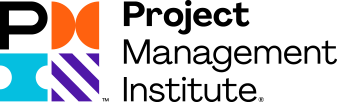

We’re Going To Become Partners
For The Long Run.
Testimonials
What Our Clients Have to Say
Alliant Consulting, Inc.
The TrimaxSecure team has been a responsive and reliable partner to our management consulting practice. Initially, assisting in our migration from a premise-based server to the cloud, and since, in navigating the ever-evolving Microsoft / 365 landscape.
Cherrill Consulting
TrimaxSecure is a consistently reliable and responsive infrastructure partner for us as we scale our business according to increasing customer demand.
Sterling Reality and Management
Our organization has been a client of TrimaxSecure’s for close to 5 years now. Not only has the service always been great but whenever I need help with understanding any needed cloud-based IT solutions, the TrimaxSecure team is ready to educate and help resolve those issues.
I highly recommend TrimaxSecure as your organization’s provider of cloud-based IT services.
Coffee Republic (Australia)
For over 2 years, we have engaged TrimaxSecure for our ERP and CRM implementations and support.
TrimaxSecure are a great company to work with. They are experts in Microsofts’s ERP and CRM with custom development and deployments.
A fantastic and energetic team of talented SaaS wizards.
Rosewood North America
We are extremely happy with TrimaxSecure. The team is very responsive and is always looking out for their customers’ best interests. It is truly fantastic having a resource like TrimaxSecure. I highly recommend them.
Signature Designer Services
We have worked with TrimaxSecure for several years. We have worked on several projects to include updating our website and working on our proprietary software system. They are diverse in their abilities and are nice to work with.
Loot Crate
TrimaxSecure helped us with our migration from Google Workspace to Microsoft 365. Their “great job” make this transition a complete success. Their response, knowledge, and time management was incredible. We still communicating with them for all Microsoft issues we have, and they never hesitate to help us. Extremely recommend them.