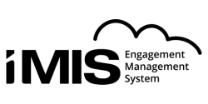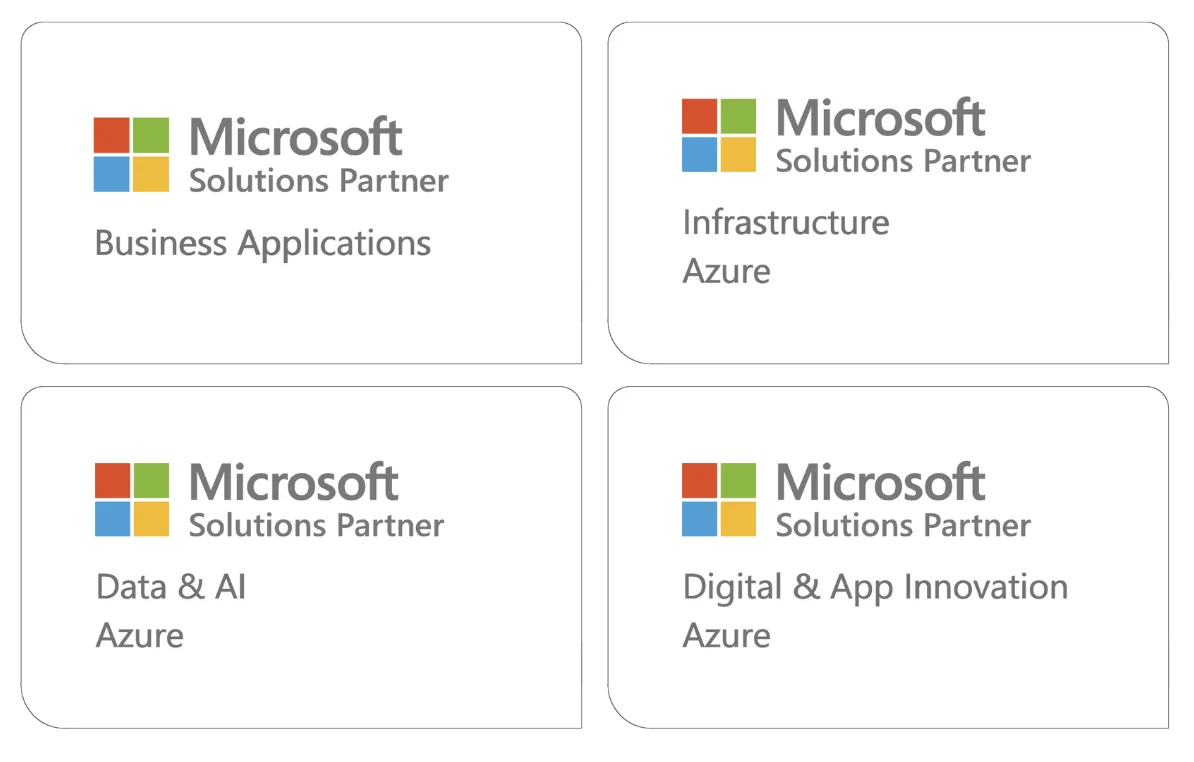Microsoft SharePoint
A Central Place For Content And Collaboration
SharePoint is an online content management system that centralizes and secures your organization’s files, images, videos, and more. Now more than ever, you need information to be accessible in one central place for quality response and action. Store, share, manage and access information when you set up a SharePoint site, an intranet document repository for your groups to upload files and co-author content in real-time. Capabilities for productivity include sharing calendars, creating lists for collaboration, and publishing news posts to keep your entire team informed. SharePoint integrates with
Microsoft 365 and Teams, OneNote, and Planner, enabling teams to work together, quickly find information, and seamlessly collaborate across the organization online. Every department and division can engage and inform each other, harness collective knowledge, and focus on important tasks with simplified processes.
The Volume Of Digital Content Is Increasing

Are you overwhelmed trying to keep up with managing your organization’s initiatives, projects, and file versions being worked on?
Are you overwhelmed trying to keep up with managing your organization’s initiatives, projects, and file versions being worked on?

Is your company data and information unstructured and hard to find?
Is your company data and information unstructured and hard to find?

Are you wasting time trying to find knowledge or answers needed to accomplish a task?
Are you wasting time trying to find knowledge or answers needed to accomplish a task?
SharePoint Offers Intelligent Content Management
Collaborate More Effectively
Gain access your content anywhere from any device and work simultaneously with team members on content, eliminating the circulation of multiple versions of documents. Team Sites are useful to share documents, manage tasks, and offer feedback and comments, while connected to a Microsoft 365 group and a Teams channel. You can make this SharePoint Teams site customizable and simple to manage by adding fun colors and design layouts, lists and libraries, application connectors, Microsoft Flow, and Power Apps automation. These tools accelerate your productivity to transform simple tasks like notifications and approvals to complex operational workflows. Whether you need extra hands in designing a PowerPoint or need to ask for feedback in your Word document proposal, you’ll be able to speed up shared business processes with shared access to all team members.
Get The Answers On-Demand
Create a single source of truth for employees by offering a secure online location for all the company resources they need to perform their jobs. A simple shareable link from your Teams Site SharePoint file such as videos, images, documents, spreadsheets, presentations and reports can be immediately converted to an icon and title link when pasted into Outlook and Teams. By integrating the storage of SharePoint files into Microsoft Teams, employees can keep tabs on the latest version of important documents and efficiently communicate within individual and Teams channels to update tasks. To reach a broader audience and make large-scale announcements, Communication Sites are a great way to publish dynamic organization-wide postings to keep employees informed and engaged on topics, events, and projects.
Harness Collective Knowledge
Securely share content and make it easier for teams to locate the expertise they need to quickly complete tasks, eliminating the need for back-and-forth emails. Get access to knowledge from experts on topics and tasks quickly by sharing SharePoint documents over Microsoft Teams, check off the status for tasks in Planner, or sending the shareable link via Outlook email for review, edit, and comments. No matter which application the files are shared on, the content will always be up to date when opened. With SharePoint, all employees will stay engaged by sharing information and prevent the chances data loss by putting your valuable intellectual property visible and accessible in the cloud.


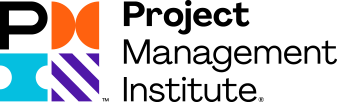

We’re Going To Become Partners
For The Long Run.
Testimonials
What Our Clients Have to Say
Alliant Consulting, Inc.
The TrimaxSecure team has been a responsive and reliable partner to our management consulting practice. Initially, assisting in our migration from a premise-based server to the cloud, and since, in navigating the ever-evolving Microsoft / 365 landscape.
Cherrill Consulting
TrimaxSecure is a consistently reliable and responsive infrastructure partner for us as we scale our business according to increasing customer demand.
Sterling Reality and Management
Our organization has been a client of TrimaxSecure’s for close to 5 years now. Not only has the service always been great but whenever I need help with understanding any needed cloud-based IT solutions, the TrimaxSecure team is ready to educate and help resolve those issues.
I highly recommend TrimaxSecure as your organization’s provider of cloud-based IT services.
Coffee Republic (Australia)
For over 2 years, we have engaged TrimaxSecure for our ERP and CRM implementations and support.
TrimaxSecure are a great company to work with. They are experts in Microsofts’s ERP and CRM with custom development and deployments.
A fantastic and energetic team of talented SaaS wizards.
Rosewood North America
We are extremely happy with TrimaxSecure. The team is very responsive and is always looking out for their customers’ best interests. It is truly fantastic having a resource like TrimaxSecure. I highly recommend them.
Signature Designer Services
We have worked with TrimaxSecure for several years. We have worked on several projects to include updating our website and working on our proprietary software system. They are diverse in their abilities and are nice to work with.
Loot Crate
TrimaxSecure helped us with our migration from Google Workspace to Microsoft 365. Their “great job” make this transition a complete success. Their response, knowledge, and time management was incredible. We still communicating with them for all Microsoft issues we have, and they never hesitate to help us. Extremely recommend them.