Key Features of Dynamics 365 Customer Service
Dynamics 365 Customer Service is an efficient tool that is often overlooked. It helps businesses increase customer satisfaction, while decreasing the amount of time and money spent on support cases and/or service calls by aiding your team with setting up cases, recording case interaction, creating and scheduling services, managing performance and defining service terms and reports. The customer service hub is perfect for companies willing to empower their teams to spend less time searching for information and more time making every customer interaction count.
The two Dynamics 365 Customer Service sections are Service Management and Service Scheduling. Service Management support incident-based services known as Cases or Incidents using features such as queues, service level agreements, entitlements, articles and knowledge base. It is generally composed of:
- Cases/Incidents : Failures in the system, product or process.
- Queues : A list of work items, including cases or activities where you can organize and store activities that need to be processed.
- Entitlements : Specify the support term depending on the number of hours or cases.
- Service Level Agreements (SLA) : An efficient way to track the time taken for service representatives to solve support requests.
Service Scheduling helps track service scheduling and manage various service types and resources through its Service Calendar and Service Scheduler. Service Scheduling allows for users to set up schedule service guidelines, group people with similar skills into resource pools and assign other users different services, so that these show up on their calendar. The Service Calendar is where all activities from the Service Scheduler appear and it is separate from other CRM Calendars.
Using the Dynamics 365 Customer Service tool, you can improve your overall customer service and contribute to the continued growth of your business.


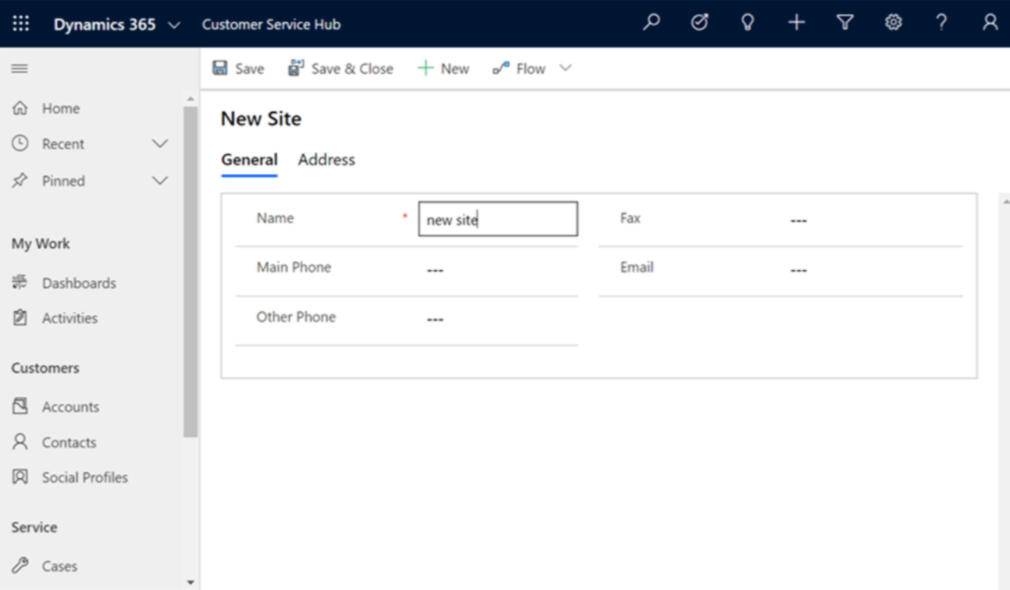
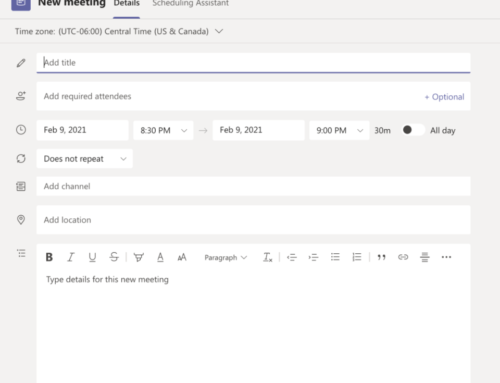
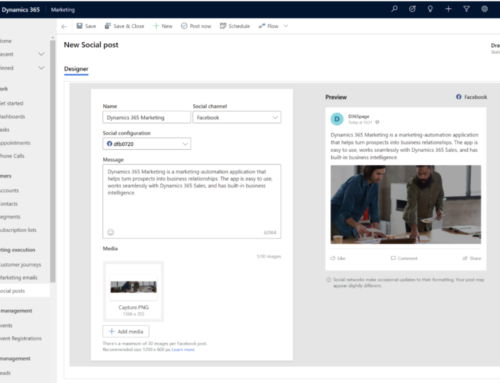
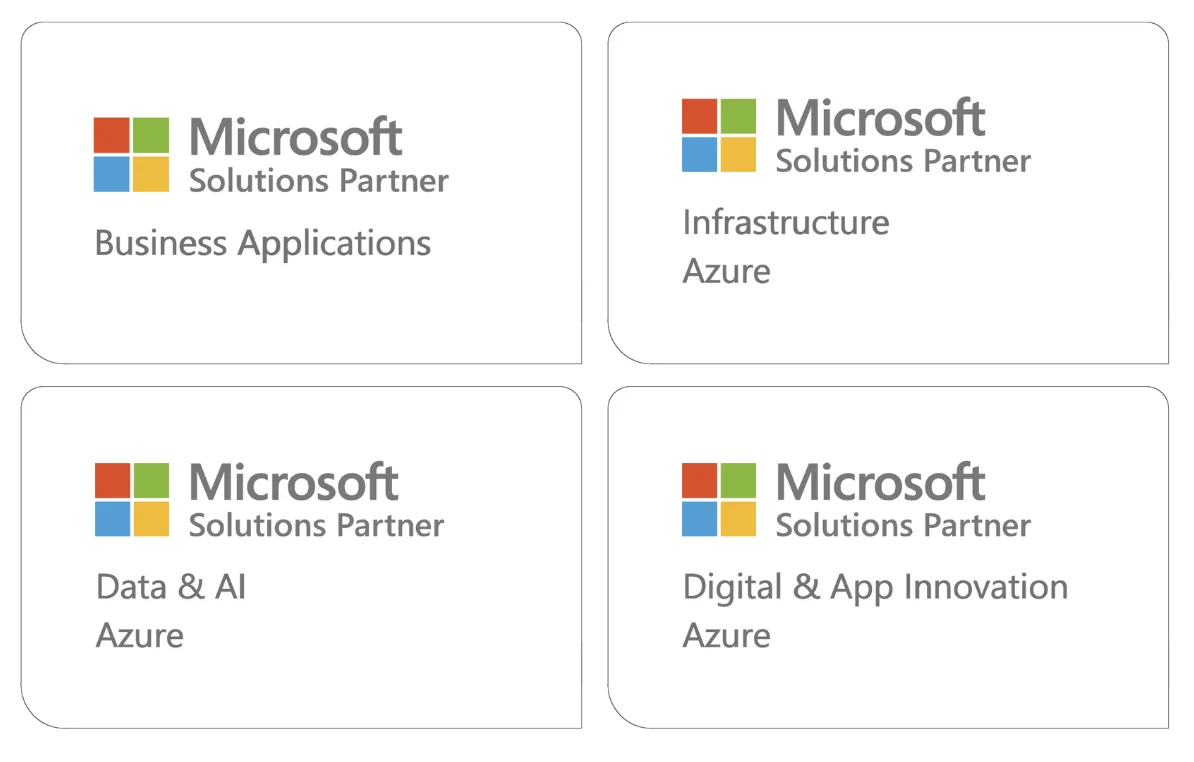
Leave A Comment